When you use Outlook (or any other POP3 client) to connect to WebMailPRO on Windows 2000 or Windows XP, you will get a warning that the Root CA is not trusted. To solve this, you need to install the K12USA Root CA certificate.
WebMailPRO, Windows 2000, Windows XP
You need to perform these steps using Internet Explorer. Other browsers will not allow you to install the certificate correctly.
- Click here to download the K12USA Root CA Certificate from our servers.
- When you click on the link, a box will appear. Click the "Open" button.
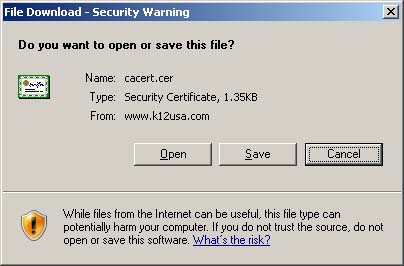
- Click the "Install Certificate" button.
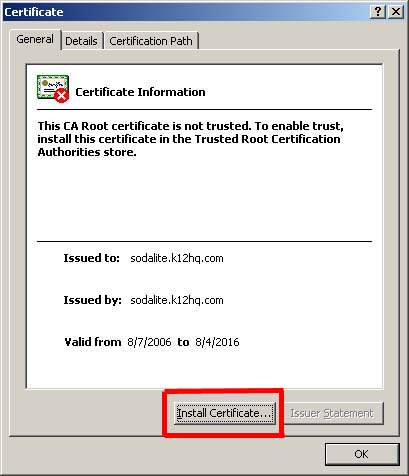
- Click the "Next >" button.
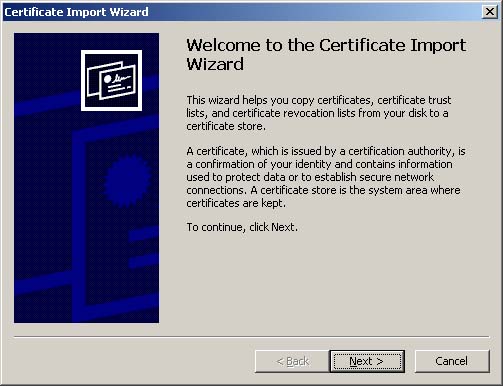
- Select "Automatically select the certificate store based on the type of certificate", then click the "Next >" button.
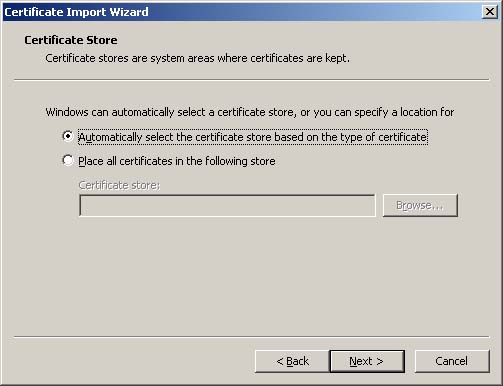
- Click the "Finish" button.
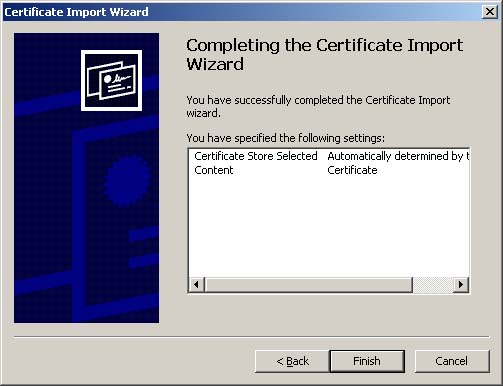
- A Security Warning box will appear. Click the "Yes" button the install the certificate.
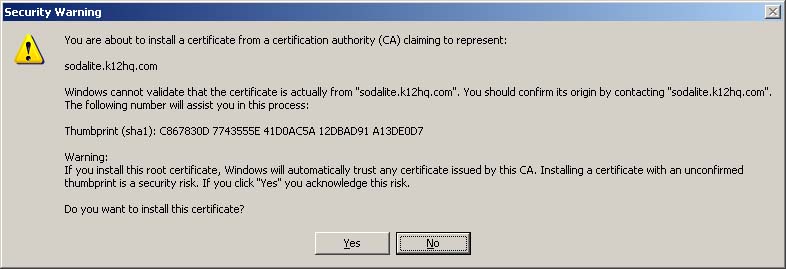
- Click the "OK" button when the confirmation of the installation screen appears.
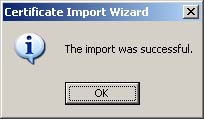
- Click "OK" to close the Certificate box.
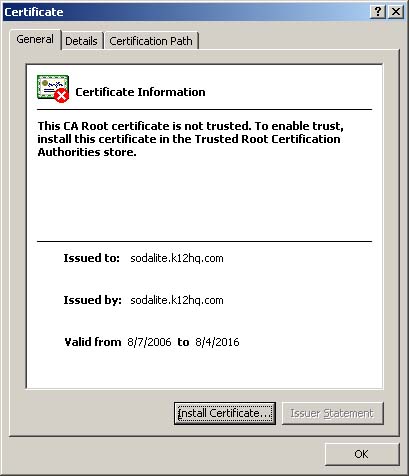
Once this is done, the security warnings that happen when you connect to the POP3 & SMTP servers over SSL will go away.